If you need an AMPHTML banner for "Google Ads" (Google Adwords) follow the instruction below:
- AMPHTML Ads
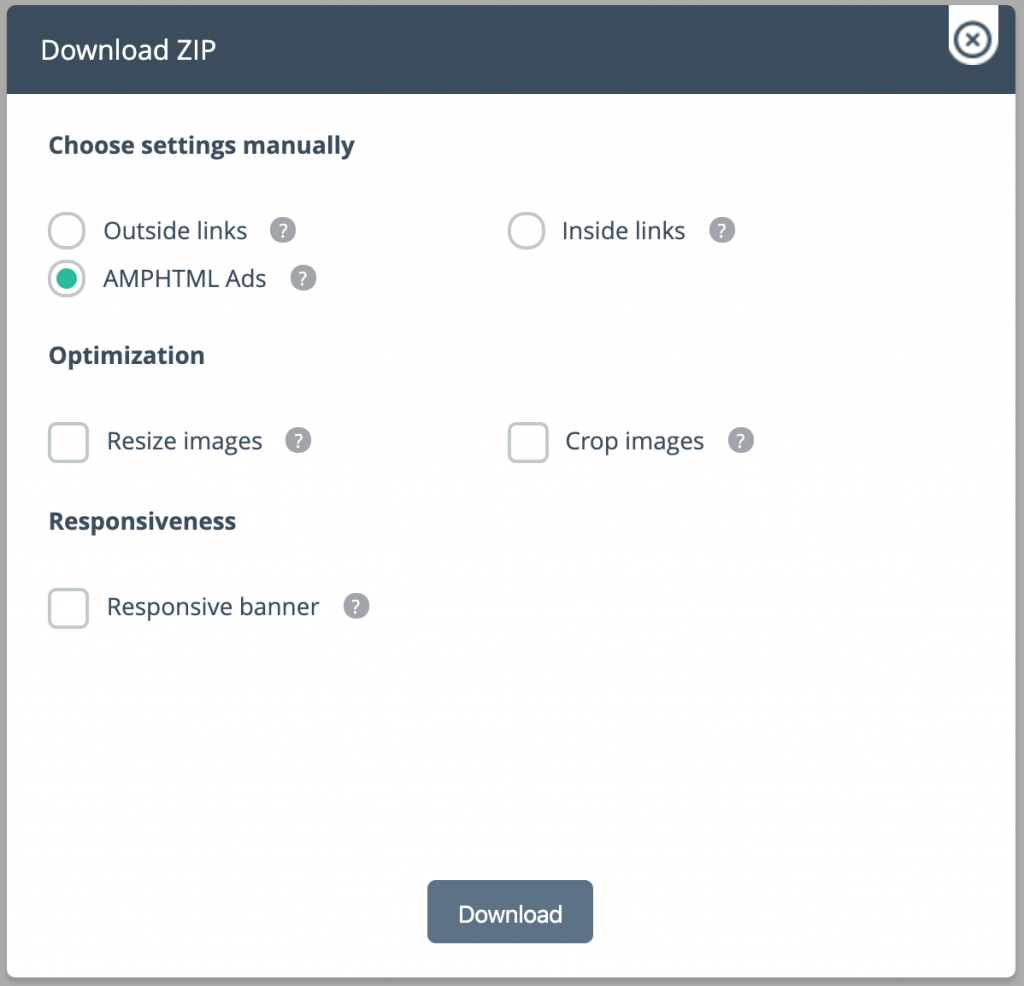
If you need, you can set "Optimization" and "Responsiveness" options.
Now press Download. Check, your archive should be less than 150 Kb.
If you need, you can validate HTML code here AMP Validator.It checks the code and informs about errors.
The most common error is to use disallowed SVG attributes. You can't use SVG with style and script tags, and SVG animation.
Besides, our service doesn't convert pulsation animation for AMPHTML format.
You can use different counts of animation playing. Set it on Timeline. If you set fixed counts of playing, check if elements' end animation set to "None" and aligned to one line. Do that if you want to freeze the last slide.
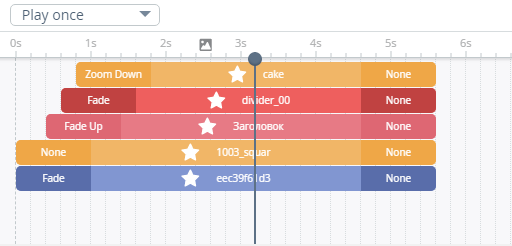
Please, pay attention, that you just can use system fonts:
- Arial
- Comic Sans MS
- Courier New
- Lucida
- Times New Roman
- Tahoma
- Verdana