Check the article "How to download an HTML zip" to get to know more.
Below on the screenshot and on the list, you'll find settings you need to use to prepare the banner for Google.
- Outside links
- Add ClickTag. Fill the field "Enter URL for ClickTag" with "https://www.google.com"
- Wrat to <a>. Enter "javascript:void(window.open(clickTag))" to the field "#LINK#"
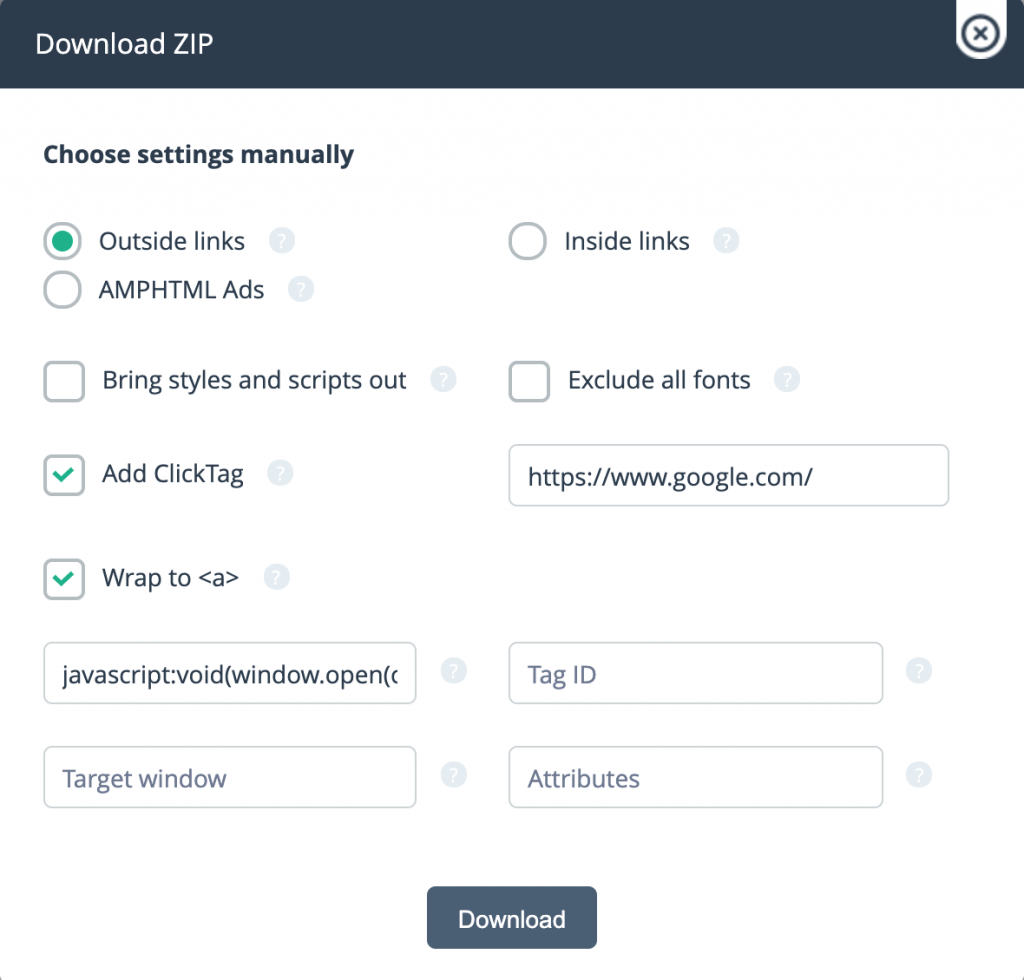
Use "Optimization" and "Responsiveness" settings if you need them.
Now you are ready to get the archive. After downloading, please, check that your banner is less than 150 Kb.
If you want you can validate the archive here HTML5 Validator before uploading it to the Google AdWords.
Use a limited count of animation playing (1, 2, 5). You can set it on the Timeline. But notice, that the total animation time should be less or equal 30 seconds.