You can get "Share Link" both from your Campaign Folder and from Editor.
Enter your campaign folder, choose the desired banner and click on the "Settings" icon. Then find and click the "Share" button.
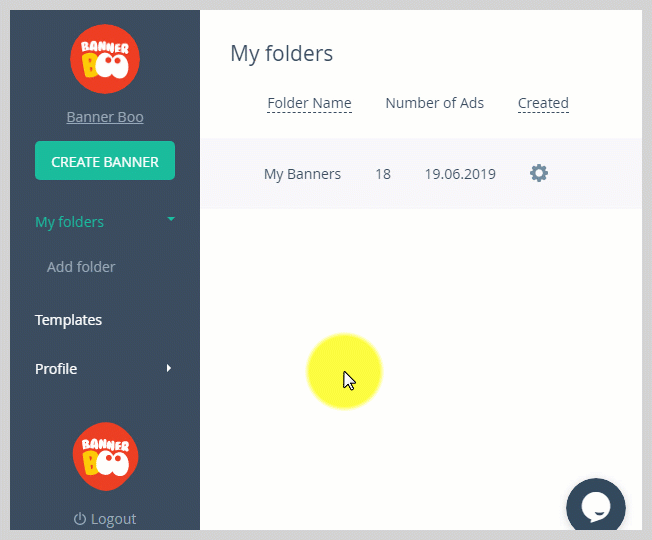
To get the "Share Link" in BannerBoo Editor, click on the "Publish" button in the top right corner.
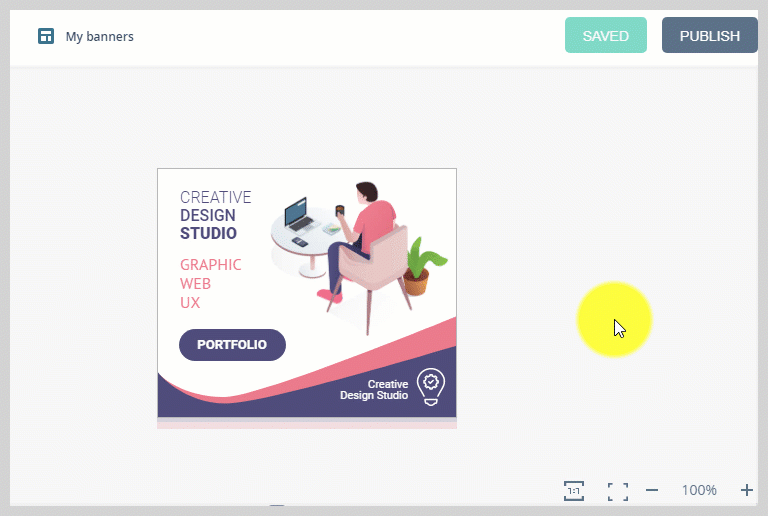
You can copy the link to the clipboard or open it in the new browser window.