In the article "How to download an HTML zip" you can find out more common information about download a banner.
Below on the screenshot and on the list, you'll find settings you need to use to prepare the banner for Google.
- Inside links
- Exclude all fonts
- Add ClickTag. Fill the field "Enter URL for ClickTag" with "https://www.adroll.com"
- Wrat to <a>. Enter "#" to the field "#LINK#"
- Set "_blank" in the "Target window" field
- Set the "Tag id" to "clickArea"
- And set the "Attributes" field to " onclick="window.open(clickTag ,'_blank');" "
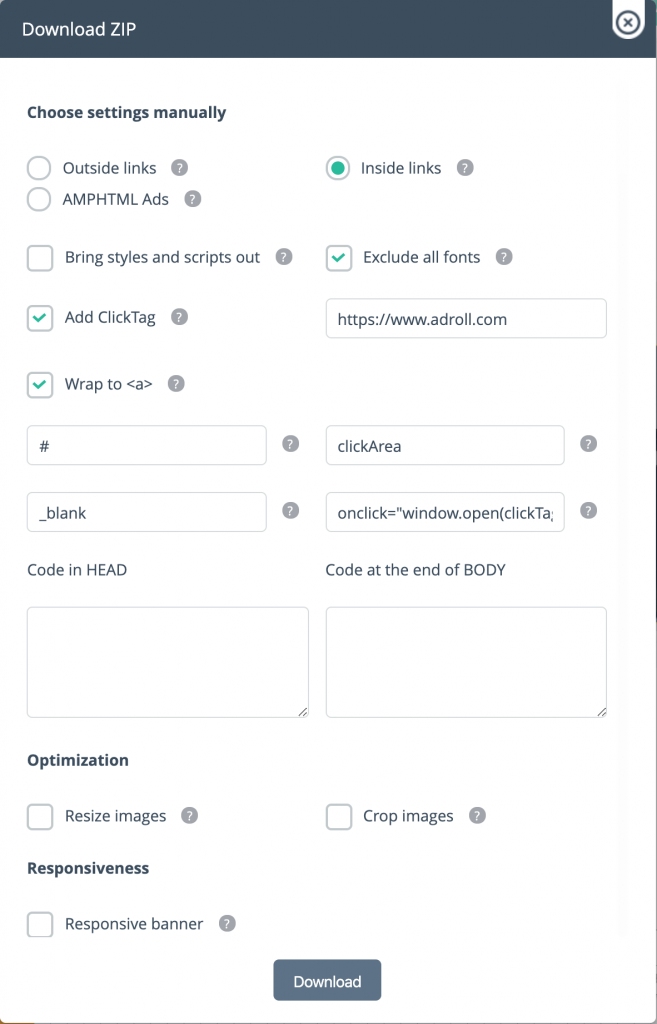
Use "Optimization" and "Responsiveness" settings if you need them.
Pay attention that you can not use web fonts. Please, change fonts in your banner to one of these: Arial, Comic Sans MS, Courier New, Lucida, Times New Roman, Tahoma, Verdana
Now you are ready to get the archive. After downloading, please, check that your banner is less than 150 Kb.
More information about a banner specification read on official site – Rich Media Ads